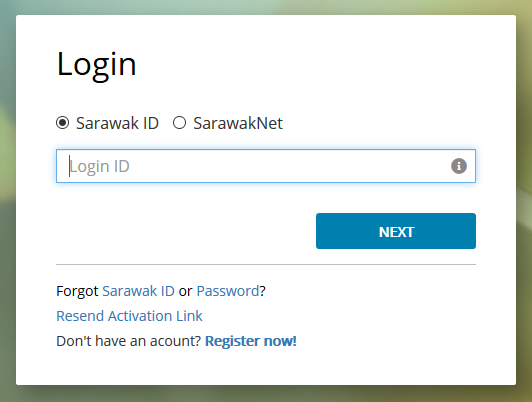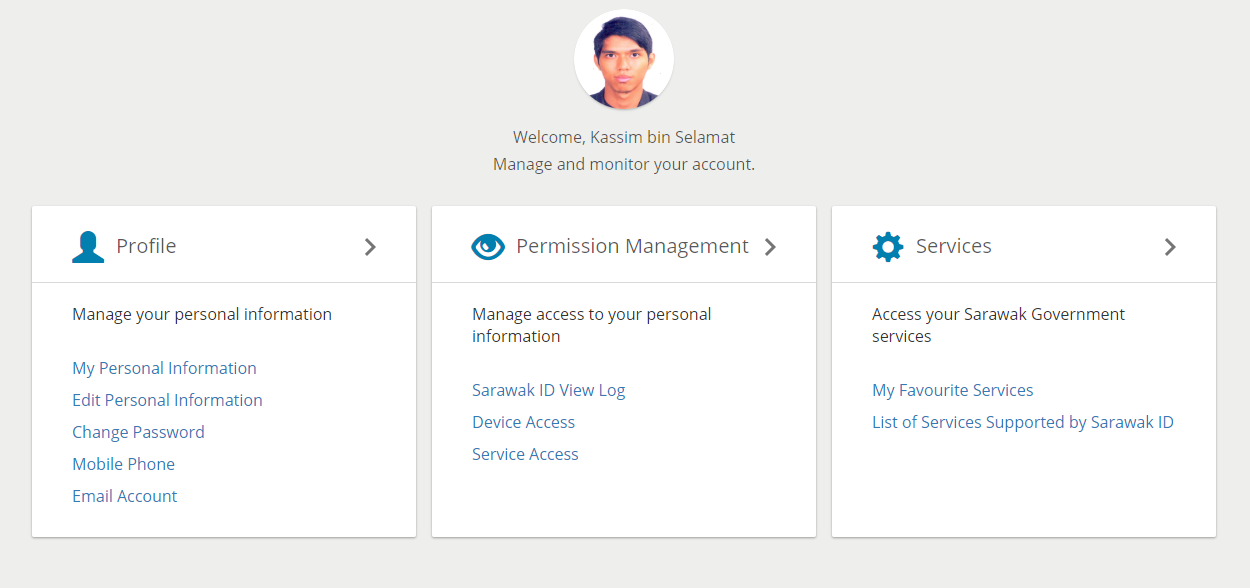
@media (max-width: 600px) {
.art_img > img{
width:100%!important;
}
}
Go to https://sarawakid.sarawak.gov.my.
Log in to see your member page.
Under 'Profile', click 'Edit Personal Information'
You can update all your personal information here (other than your Sarawak ID and your Mykad number).
Update Step 1: Update Your Profile
Update Step 2: Save Your Updated Information
Click "SAVE" on the top right of the form.
Update Step 3: Information is Updated
Once you click the "SAVE" button, you will be redirected back to your profile ...